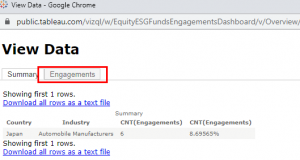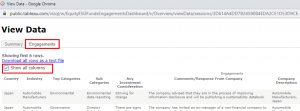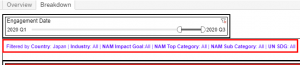Proxy Voting
The dashboard below shows voting activities we have conducted by geography, industry, category, UN SDG and UK Global Equity Team’s Impact Goals across time.
Voting activities below were mainly conducted by global (ex. Japan) equity teams across Nomura Asset Management. We also included some voting activities in Japan conducted by Nomura Asset Management Co., Ltd.
| How to drill down data? 1. Click on a topic of your interest. (A country, industry, NAM Impact goal, Top / Sub category or UN SDG) 2. Click on the link in the tooltip then you will be navigated to the Breakdown dashboard.
|
| How to see raw data? 1. Click on data of your interest. 2. Tooptip will appear to display summary information. Click on the highlighted button.
3. A separate window will show up. Click Engagements tab (Or Full Data tab if you’re using Proxy Voting dashboard).
4. Tick Show all columns box to display raw data. 5. If you click Download all rows as a text file link, data is exported to csv file and you can see it in Excel.
|
| How to reset Filter on dashboard? 1. The Breakdown dashboard displays the filters currently applied based on your category selection.
2. To reset the filter to display all data, click below icon located at the bottom right of the dashboard.
3. In case the reset button doesn’t seem to work, press F5 key on your keyboard. This will refresh the web page in your web browser. |
| How to go back to Overview dashboard? 1. Reset filter (See above) and click Overview tab
|